各位大佬好,我是来自python自动化13期的夜雨声烦。前面写过python 之 unittest初探(http://www.lemfix.com/topics/46)和 python 之 unittest+ddt(http://www.lemfix.com/topics/50)两篇文章。在之前的文章中,写过可以再次优化。今天写第三篇的目的,就是在原有基础上,基于 openpyxl模块再次优化。在第二篇中,注意到测试数据与代码写在一起,实在是难以维护操作,而我们平时书写测试用例,记录测试数据,通常会使用excel文件或者csv文件。因此,本篇主要使用openpyxl模块对xlsx文件的操作,读取或者写入数据,做到测试数据与代码分离。这样子测试用例也非常便于维护。在此之前,感谢柠檬班的接口自动化测试(python版)书籍给我提供的思路。
基于书中的源码,我做出了一些改动,可以做到在一定格式下,完全读取excel文件的测试数据。本次优化,需要先定义一个DoExcel类,在里面封装2个方法,一个是读取测试数据,另一个是写入数据。
废话少说,直接上代码:
#!/usr/bin/python3
# -*- coding: utf-8 -*-
# @Time :2018/12/11 13:13
# @Author :Yosef
# @Email :wurz529@foxmail.com
# @File: :tryopenpyxl.py
# @Software :PyCharm Community Edition
import openpyxl
class DoExcel():
def __init__(self, filename, sheetname):
self.filename = filename
self.sheetname = sheetname
'''
读取文件中的所有测试数据:
'''
def read_data(self):
wb = openpyxl.load_workbook(self.filename)
sh = wb[self.sheetname]
# print(wb.active)
col_max = sh.max_column
testdata_key=[]
for i in range(1,col_max+1):
testdata_key.append(sh.cell(1, i).value)
testdatas = []
row_max = sh.max_row
for i in range(2, row_max+1):
testdata = {}
for j in range(1, col_max + 1):
testdata[testdata_key[j-1]] = sh.cell(i, j).value
testdatas.append(testdata)
return testdatas
'''
往文件中写入数据
往文件中写入数据需要三个参数,分别是row(行),col(列),以及value
'''
def write_data(self,row,col,value):
wb = openpyxl.load_workbook(self.filename)
ws = wb[self.sheetname]
ws.cell(row,col).value = value
wb.save(self.filename)
if __name__ == "__main__":
testdatas = DoExcel("hello.xlsx","data").read_data()
# print(testdatas)
for item in testdatas:
print(item)
DoExcel("hello.xlsx","data").write_data(10,10,"Test")
这个类写好之后,我们就可以在昨天的代码里使用啦~在此之前,我们先看一下excel文件内容:
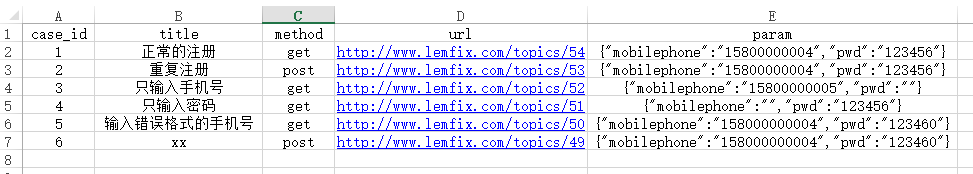
然后,在之前的代码中稍作修改,将@data后面的具体测试数据换成我们读取的参数,然后再试一下。
import unittest
from ddt import ddt, data
import HTMLTestRunner
import time
from auto_test_interface.tryopenpyxl import DoExcel
testdatas = DoExcel("hello.xlsx","data").read_data()
@ddt # 代表这个测试类使用了数据驱动ddt
class TestCases(unittest.TestCase):
def setUp(self):
print("*******************************")
def tearDown(self):
print("\n")
@data(*testdatas)
def test_testcases(self, value):
# print("这是一条测试用例case")
print(value)
try:
print("test pass")
except Exception as e:
print("出错啦,错误结果是%s" % e)
print("test failed")
raise e
# if __name__ == "__main__":
# unittest.main()
suite = unittest.TestSuite()
loader = unittest.TestLoader()
suite.addTest(loader.loadTestsFromTestCase(TestCases))
report_dir = "../Test report"
now = time.strftime("%Y-%m-%d %H-%M-%S")
reportname = report_dir + "/" + now + " Test report.html"
with open(reportname, "wb+") as file:
runner = HTMLTestRunner.HTMLTestRunner(file, 2, title="Model test report",
description="Hello testers! This is the description of Model test"
"report")
runner.run(suite)
运行代码之后,我们来看一下控制台的输出:

这是HTML的结果:
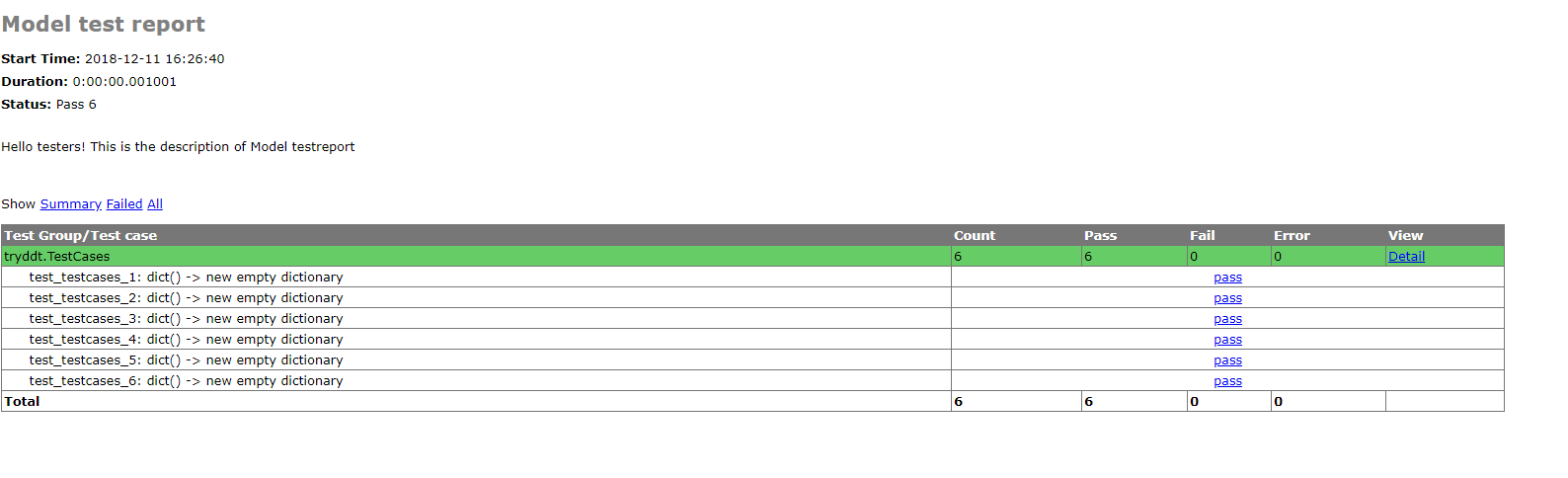
通过上图可以看到,在excel中的数据都已被取出。如果需要具体操作某一条数据,只需要从字典里取值就好了!这里的代码都是为了方便阅读写在了一起,自己试的时候,记得按照项目结构来写呀~如果有不足之处,欢迎各位大佬指正!
欢迎来到testingpai.com!
注册 关于