-
教程 教程
-
pipenv 命令
pip install pipenv 安装
pipenv --three 默认使用当前系统的Python3创建环境
pipenv --python 3.6 指定某一Python版本创建环境
pipenv shell 激活虚拟环境
pipenv --where 显示目录信息
/home/jiahuan/pipenvtest
pipenv --venv 显示虚拟环境信息
/home/jiahuan/.local/share/virtualenvs/pipenvtest-9KKRH3OW
pipenv --py 显示Python解释器信息
/home/jiahuan/.local/share/virtualenvs/pipenvtest-9KKRH3OW/bin/python
pipenv install requests 安装相关模块并加入到Pipfile
pipenv install django==1.11 安装固定版本模块并加入到Pipfile
pipenv graph 查看目前安装的库及其依赖
pipenv --site-packages 加载系统 Python 包
pipenv run python xxxx.py 运行单独的py文件
pipenv --rm 卸载pipenv 环境
pipenv install 安装 需要准备Pipfile 文件 待安装第三方包
pipenv graph 查看安装哪些包
pipenv --venv 查看虚拟环境的路劲,及环境的名字 如
- pipenv 更新源
[[source]]
name = "pypi"
url = "https://mirrors.aliyun.com/pypi/simple"
#或者使用豆瓣源
url = "http://pypi.douban.com/simple"
verify_ssl = true
- 慢,有时候感觉特别慢,就一直卡在 Locking 过程中,你在安装的时候跳过 lock 环节,使用命令
pipenv install --skip-lock
- pipenv 使用
1、通过 pipenv 创建虚拟环境 在当前环境下回生成一个 Pipfile 文件
2、终端中通过 pipenv shell 启动当前虚拟环境
3、查看 当前虚拟环境有哪些包 pip list 命令与 python 真实环境一致
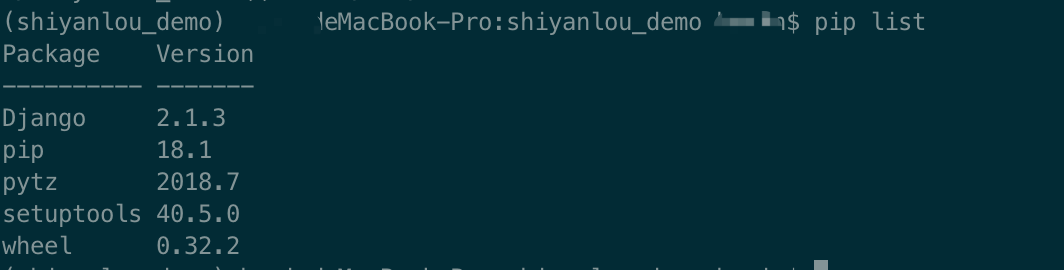
欢迎来到testingpai.com!
注册 关于