Python自动化测试过程中,可能需要执行CMD命令,并获取执行命令后的输出内容,对于使用中文操作系统的我们来说,遇到CMD命令输出结果包含中文内容是很正常的,这里就需要解决中文的编码问题,CMD默认的输出编码是GBK,我们可以使用GBK解码,但UTF-8的编码也是我们常用的,比如Python程序打印输出为中文时,就是UTF-8。我在调试代码的时候发现,Windows系统自带命令的输出内容如果包含中文,需使用GBK解码而不能使用UTF-8,而Python程序输出打印包含中文时需使用UTF-8来解码,下面是一个样例。
带有延时功能的打印包含中文内容的Python程序:
# -*- coding: utf -8 -*-
# C:\Users\Administrator\Desktop\hello.py
import time
for i in range(10):
print("Hello " + str(i))
print("我喜欢 Python!")
time.sleep(1) # 延迟1秒
调试程序,不论是GBK还是UTF-8的输出,都可以顺利解决:
import subprocess
file = r'C:\Users\Administrator\Desktop\hello.py'
def printCmd(cmd):
p = subprocess.Popen(cmd, shell=True, stdout=subprocess.PIPE, stderr=subprocess.PIPE)
while True:
result = p.stdout.readline() #默认获取到的是二进制内容
if result != b'': #获取内容不为空时
try:
print(result.decode('gbk').strip('\r\n')) #处理GBK编码的输出,去掉结尾换行
except:
print(result.decode('utf-8').strip('\r\n')) #如果GBK解码失败再尝试UTF-8解码
else:
break
printCmd('python ' + file)
printCmd('ping 192.168.1.1')
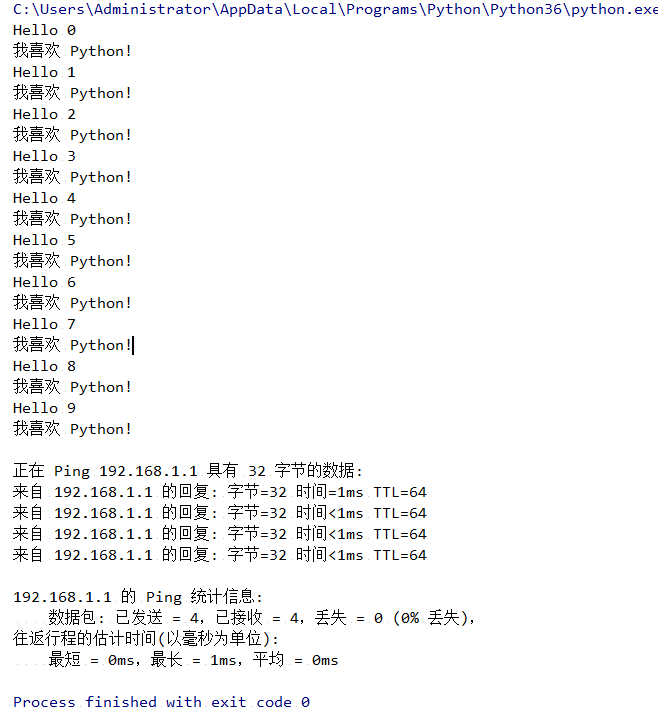
欢迎来到testingpai.com!
注册 关于