REST-Assured简介
REST-Assured是一套基于Java语言实现的开源REST API测试框架,由作者Johan Haleby开发并维护,目前该项目在Github上已收获4.9K star
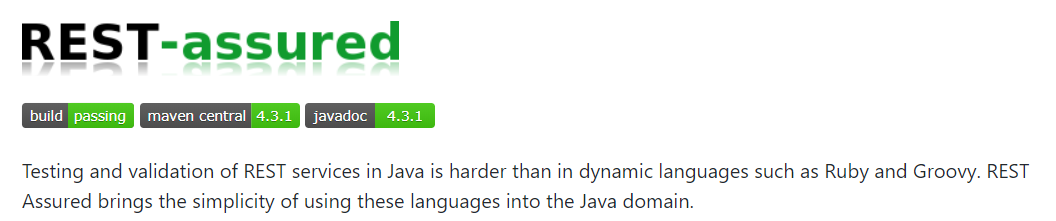
从官方描述可以看到REST-Assured使得通过Java语言测试REST API变得更加简单和容易
REST-Assured除了语法简洁之外,强大的解析功能(支持xml,json)也是其成为如今企业首选的接口自动化框架原因之一。
REST-Assured初体验
Step 1)安装JDK
Step 2)安装IDE,推荐Intellij IDEA
Step 3)安装Maven,设置Maven镜像
引入REST-Assured依赖
1.创建Maven工程
2.POM.xml添加REST-Assured依赖坐标
<dependency> <groupId>io.rest-assured</groupId> <artifactId>rest-assured</artifactId> <version>4.3.0</version> <scope>test</scope> </dependency>
3.创建Java Class,静态导入REST-Assured类路径(官方推荐使用,编写脚本时更加有效率)
import static io.restassured.RestAssured.*;
4.第一个get请求
given(). when(). get("http://httpbin.org/get?phone=13323234545&password=123456"). then(). log().body();
类似于行为驱动开发(Behaviour Driven Development-BDD)中的定义的结构Given-When-Then,Given:在某场景下,When:发生什么事件,Then:产生了什么结果。而REST-Assured借鉴了这一套描述可以使得语法更加简洁:
- given 设置测试预设(包括请求头、请求参数、请求体、cookies等等)
- when 所要执行的操作(GET/POST请求)
- then 解析结果、断言
所以我们很容易想到这条case的作用:发送get请求,log()表示输出响应结果信息,body()输出响应体内容。
如果要输出响应的所有信息,使用log().all()即可。
param参数设置
我们会注意到上面这条case参数和URL是拼接在一起的,REST-Assured可以让每部分(URL,参数,请求头)分开来,确保我们的代码有更好的可读性,在given中配置queryParam查询参数:
given(). queryParam("mobilephone","13323234545"). queryParam("password","123456"). when(). get("http://httpbin.org/get"). then(). log().body();
而且我们还能采用更加智能的方式:given中指定param,此时REST-Assured将会自动根据Http方法决定参数类型(GET方法将会自动使用查询参数,POST方法将会自动使用表单参数)
//GET方法将会自动使用查询参数 given(). param("mobilephone","13323234545"). param("password","123456"). when(). get("http://httpbin.org/get"). then(). log().body(); //POST方法将会自动使用表单参数 given(). param("mobilephone","13323234545"). param("password","123456"). when(). post("http://httpbin.org/post"). then(). log().body();
Cookies设置
如果想要在请求中携带Cookies信息,REST-Assured给我们提供了非常方便的方式:
given(). cookie("cookieName","cookieValue"). when(). post("http://httpbin.org/post"). then(). log().body();
或者是指定多对cookie:
given(). cookie("cookieName","cookieValue1","cookieValue2"). when(). post("http://httpbin.org/post"). then(). log().body();
Header设置
given(). header("headerName","value"). when(). post("http://httpbin.org/post"). then(). log().body();
Content Type设置
given(). contentType("application/json"). //或者指定下面的形式 //contentType(ContentType.JSON). when(). post("http://httpbin.org/post"). then(). log().body();
Request Body设置
given(). body("{\"mobilephone\":\"13323234545\",\"password\":\"123456\"}"). when(). post("http://httpbin.org/post"). then(). log().body();
REST-Assured还支持可以将Java对象序列化为JSON或者XML,比如:
1 ) 通过contentType指定为JSON,将HashMap序列化为JSON
HashMap<String,String> hashMap= new HashMap<String,String>(); hashMap.put("firstName","jack"); hashMap.put("lastName","tom"); given(). contentType(ContentType.JSON). body(hashMap). when(). post("http://httpbin.org/post"). then(). log().body();
2 )通过contentType指定为JSON,将Message对象序列化为JSON
Message.java
public class Message { private String message; public String getMessage() { return message; } public void setMessage(String message) { this.message = message; } }
Message message = new Message(); message.setMessage("tester"); given(). contentType(ContentType.JSON). body(message). when(). post("http://httpbin.org/post"). then(). log().body();
3 ) 通过contentType指定为XML,将Message对象序列化为XML
在类前面加注解XmlRootElement:
@XmlRootElement public class Message {}
Message message = new Message(); message.setMessage("tester"); given(). contentType(ContentType.XML). body(message). when(). post("http://httpbin.org/post"). then(). log().body();
校验响应数据
支持校验状态码, cookies, 响应头, content type 和响应体
given(). when(). post("http://httpbin.org/post"). then(). assertThat().statusCode(200); //assertThat().cookie("cookieName","cookieValue"); //assertThat().header("headName","headerValue"); //assertThat().contentType(ContentType.JSON); //assertThat().body(equalTo("something")); //equalTo是hamcrest所带断言,hamcrest有提供非常丰富的断言方式
本文带着大家了解REST-Assured的基本结构和语法,当然,REST-Assured的功能远不止这些,比如其内置的JsonPath解析和XmlPath解析以及hamcrest断言都是十分强大的功能,后续再给大家详细介绍。
欢迎来到testingpai.com!
注册 关于