1、什么是参数化
设计测试用例过程中,需要考虑正向和方向用例,比如设计登录用例,这时我们想连续做4次反向用例和1次正向用例,就可以用到参数化实现每次执行的用户名和密码都不一样。
2、数据驱动 Scenario Outline 和 Examples 关键字
参数化和数据驱动搭配使能使我们的框架更加灵活。
Scenario Outline 和 Examples 搭配使用,不能再使用 Scenario 。
在When、Then中使用 Examples定义的列名,必须用"<>"包裹。
Examples下面写准备好的数据。
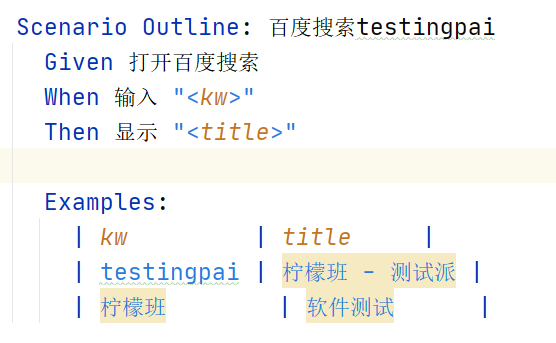
3、上案例
这一次还是使用上次百度搜索的案例。
3.1、LemonRunner类
@CucumberOptions(
features = {"src/test/resources/lemon4.feature"},
glue = "com.lemon.steps",
monochrome = true
)
public class LemonRunner extends AbstractTestNGCucumberTests {
}
3.2、LemonSteps类
public class LemonSteps {
static {
//设置chrome驱动位置
System.setProperty("webdriver.chrome.driver","src/test/resources/chromedriver.exe");
}
//定义WebDriver对象
private final WebDriver driver = new ChromeDriver();
@Given("打开百度搜索")
public void open() throws Exception {
driver.get("https://www.baidu.com");
Thread.sleep(2000);
}
@When("输入 {string}")
public void searchElement(String kw) {
WebElement element = driver.findElement(By.name("wd"));
// 输入 testingpai
element.sendKeys(kw);
// 点击搜索
element.submit();
}
@Then("显示 {string}")
public void check(final String title) {
new WebDriverWait(driver,5).until(
ExpectedConditions.visibilityOfElementLocated(
By.xpath("//a[contains(text(),'"+title+"')]")));
}
@After()
public void closeBrowser() throws Exception {
Thread.sleep(3000);
driver.quit();
}
}
3.3、feature文件
Feature: 使用chrome浏览器访问百度搜索柠檬班论坛
Scenario Outline: 百度搜索testingpai
Given 打开百度搜索
When 输入 "<kw>"
Then 显示 "<title>"
Examples:
| kw | title |
| testingpai | 柠檬班 - 测试派 |
| 柠檬班 | 软件测试 |
3.4、testng.xml
<?xml version="1.0" encoding="UTF-8"?>
<suite name="futureloan" >
<test name="登录测试">
<classes>
<class name="com.lemon.runner.LemonRunner"></class>
</classes>
</test>
</suite>
3.5、运行效果,连续执行两次

欢迎来到testingpai.com!
注册 关于