jenkins新建任务时,填写git仓库地址后红字报错:
Failed to connect to repository : Error performing git command: git.exe ls-remote -h https://gitee.com/kid-gogogo/my_new_git.git HEAD
原因:jenkins未匹配到本地git环境
解决:
- command命令行输入 where git 获取git路径(若没有查到需要先安装git)
- 登陆jenkins --> Manage Jenkins --> Global Tool Configuration,在Path to Git executable中填写git路径
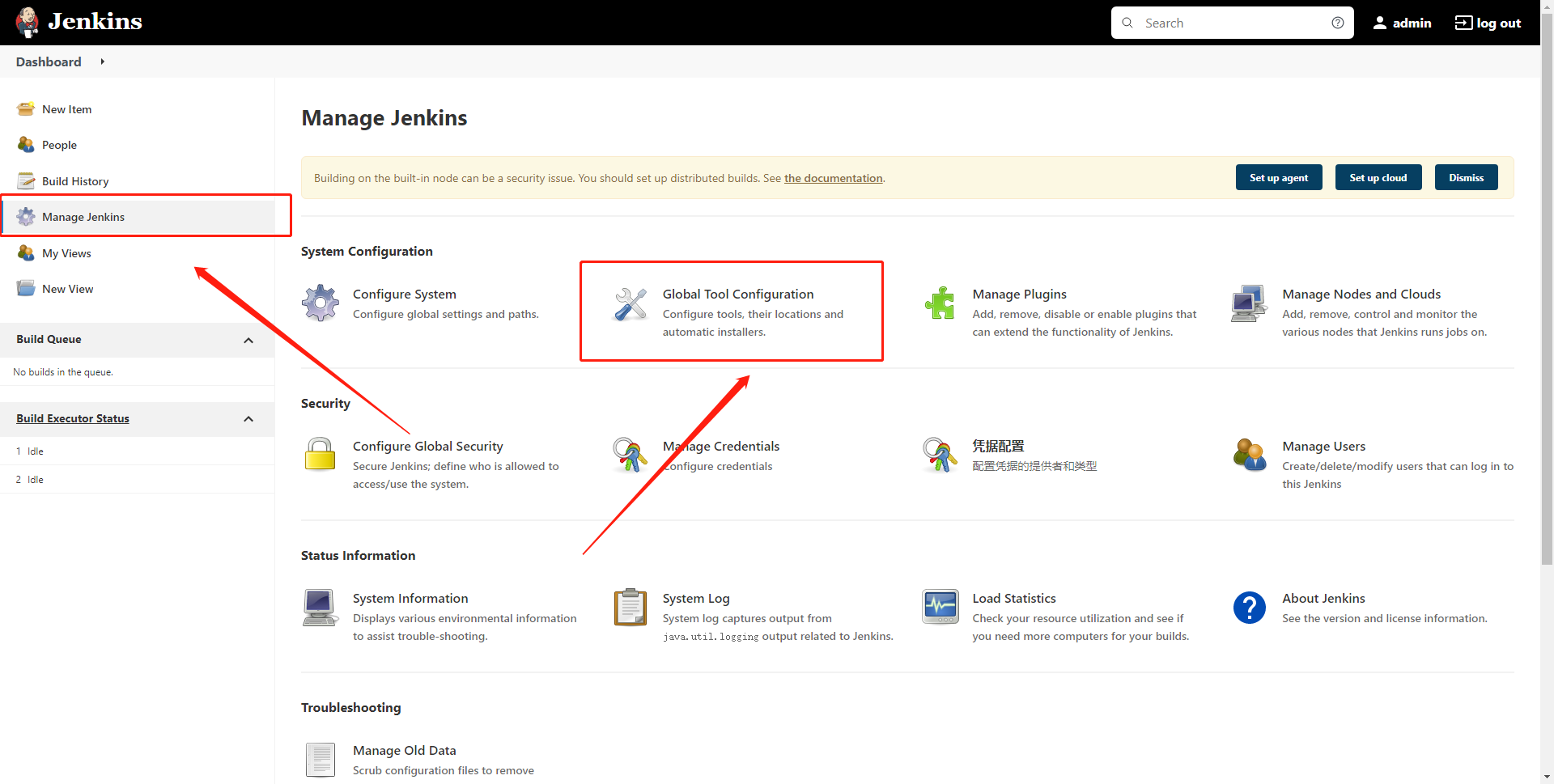
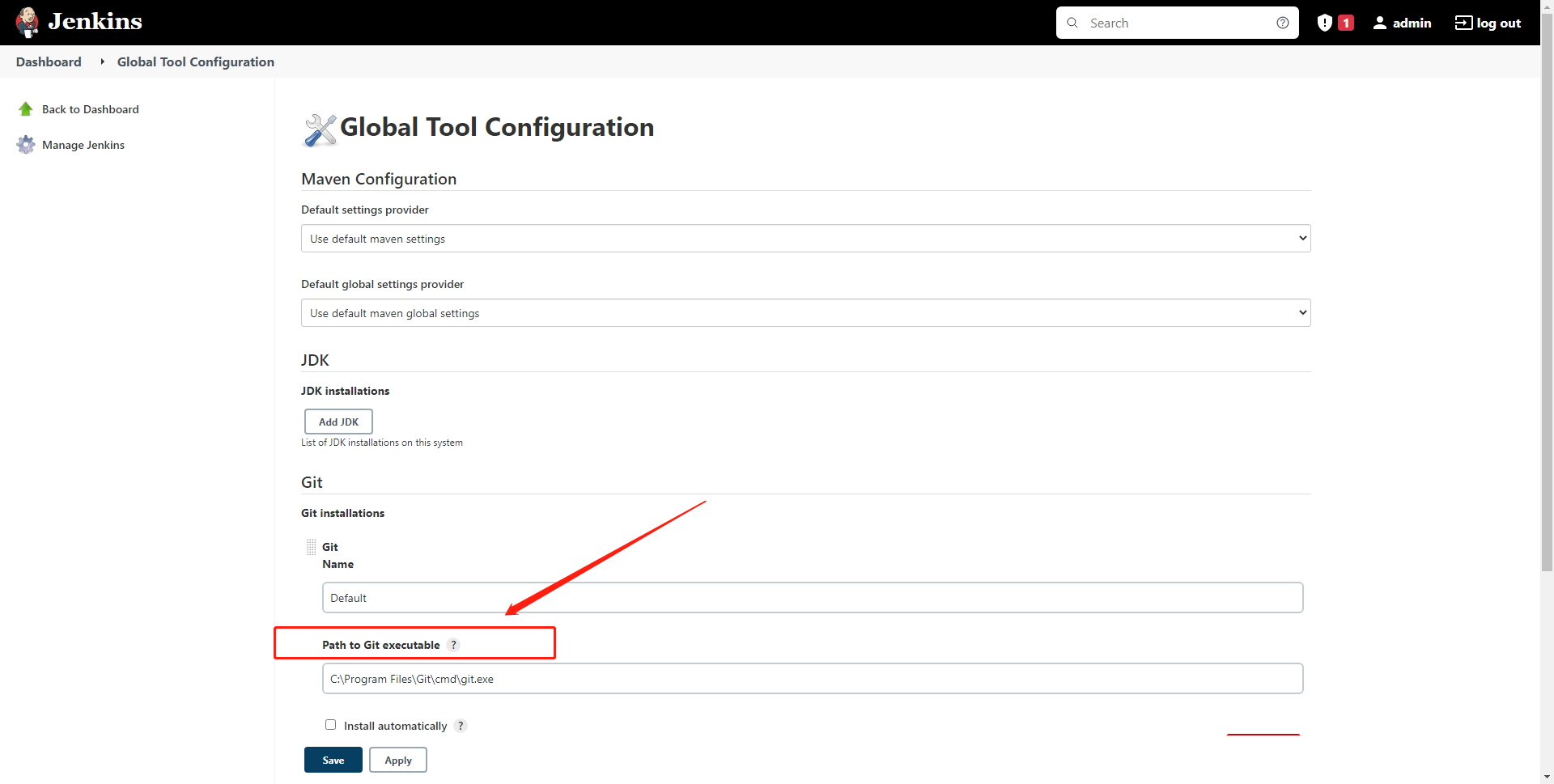
欢迎来到testingpai.com!
注册 关于