一、CentOS7.6 安装 Chrome(谷歌)浏览器
-
打开终端,使用 root 用户登录
-
配置 yum 下载源
cd /etc/yum.repos.d/ vi google-chrome.repo[google-chrome] name=google-chrome baseurl=https://dl.google.com/linux/chrome/rpm/stable/x86_64 enabled=1 gpgcheck=1 gpgkey=https://dl.google.com/linux/linux_signing_key.pub -
安装
cd /opt yum -y install google-chrome-stable --nogpgcheck -
查看安装的谷歌浏览器版本号
google-chrome --version
二、安装对应版本号的 chromedriver.exe
cd /opt/
wget https://registry.npmmirror.com/-/binary/chromedriver/103.0.5060.53/chromedriver_linux64.zip
unzip chromedriver_linux64.zip
mv chromedriver /usr/bin/
chmod +x /usr/bin/chromedriver
三、Python 安装所需要依赖的包
pip3 install pytest
pip3 install selenium
四、执行 UI 自动化测试用例
注意:因为 chromedriver 默认弹窗,需要设置不弹窗!!!
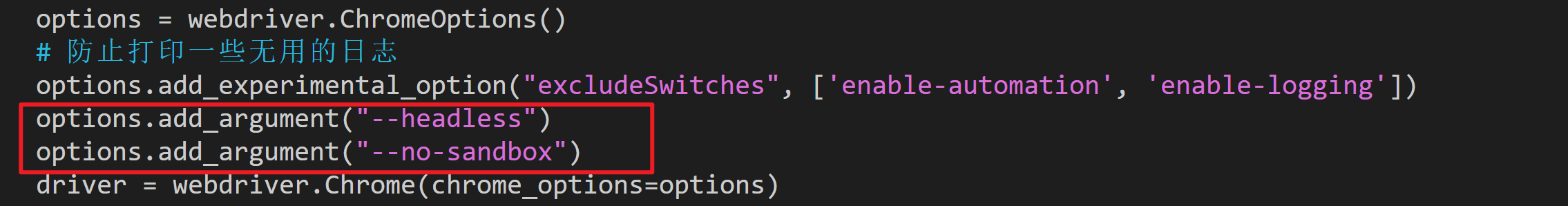
-
执行测试
python3 -m pytest test_login.py


欢迎来到testingpai.com!
注册 关于